Lottery Games Software Solution Provider
Complete Lottery Software & Hardware Solutions
Our comprehensive lottery software and gaming solutions offer a wide range of customizable options, from traditional lotto and instant win games to advanced ticket generation and retailer management systems. Designed to maximize player engagement and operational efficiency, our platform ensures a seamless and exciting experience for both customers and retailers, backed by industry-leading technology and robust support services.


Our Lottery Game Offerings
Lotto (Single Matrix)
Lotto is the milestone of the most lottery markets, enjoying the highest awareness amongst current lottery games. It is designed to offer jackpot prizes in an affordable way, two times per week.
Lotto is indicated to appeal to players who want to win high prizes with little effort. The draws are normally held live on television, offering an element of fun and excitement to the players, while building game transparency and credibility.
Lastly, can be supplemented with an add-on game, offering a second chance draw to win attractive prizes with a low participation price.
Lotto (Double Matrix)
The proposed double matrix is a game designed to offer eminently higher jackpot prizes, with a lower probability of winning compared to its single matrix version.
This is because the players need to correctly guess two sets of numbers.
Taking these aspects into consideration, Double Matrix games are designed to offer the participant the chance to become a multi-millionaire with little effort.
Keno
Keno is a game with various gaming options, play styles and winning categories, offered on a daily basis.
Its design resembles the lottery games that predominately appeal to the players akin of flexibility. Keno players would like to have the control of each aspect of the game from the entry cost to the gaming options and playing styles.
Therefore, with Keno, the participants can determine their own desired prize levels, by selecting their own game type (i.e. spot games), knowing their potential winnings in advance.
3-Digit
3-Digit is designed to be a daily, easy-to-win game with low entry prices, fixed low tier prizes and many playing options. The players of this game can be described as risk averse.
Therefore, 3-Digit allows its players to form the game the way they want i.e. the players get to select the game type, price and numbers they want to bet on so that they can know their potential winnings in advance.
7 of 28
7 of 28 is a game designed to offer a high jackpot with a lower probability of winning compared to the games shared above.
However, 7 of 28 provides its players with special monthly offers to boost the game and create traffic in the point of sales which compensates for the comparably low winning rate and accustoms new players to the game.
Instant Win Lottery Games
Instant Win lottery Games are designed to offer primarily instant gratification, and also multiple playing styles in a plethora of theme variations.
These are the elements of the game design that make scratch cards as a unique product. When playing such games, the players know at the time of purchase if they are a winner or not without a draw to interfere, enhancing the game with the element of enjoyment and excitement.
Scratch cards appeal to the participants who seek for conviviality and enjoyment, meaning that they enjoy playing and winning, without the requirement of particular skills.


Lottery Game Software Production
Games with Draws
Event/Draw Creation
Solution paves the way to create/configure events and draws based on the draw frequency. The event/draw creation module allows customisation of both draw frequency and time depending on the game type.
Starting with the draw frequency, the client firstly sets the draw frequency for one day e.g. once a day, every 15 minutes a day, etc.
Then, the client finalises the draw frequency settings by selecting the number of draw days in a week from the following options:
A particular day of the week / Multiple days in a week / Every day of the week
Once the draw frequency is set, the client arranges the event time. To do this, a draw opening time, a threshold time before the draw closing, and a draw closing time are to be assigned. Accordingly, there are 3 stages to a draw cycle as open, closed, and finalised.
To give an example, for a draw frequency of 15 minutes on Monday only, there can be a total of 96 draws to take place on Monday.
Depending on this frequency, each draw cycle will be open for 15 minutes and every draw will be tagged with an Event ID & Draw ID followed by a name to the draw.
Upon triggering the draw opening time, the players place any number of tickets (or plays) within the given time frame. Once the closing time is triggered, the event is moved from an Open state to a Closed state due to having a tagged closing time.
The players cannot place tickets for an event if it is in a Closed state. In the Closed state, the draw pick is triggered to generate random numbers, these numbers are then submitted in the system and displayed to the clients.
Once the draw pick ends, the event is moved to the Finalised state.
Ticket Generation
Random Pick
When players choose Random Pick, a single ticket with numbers randomly assigned by the Flash System is printed for the player’s use. The system assigns the ticket to the next available draw automatically.
Fast Pick
When players choose Fast Pick, the numbers on the ticket are randomly assigned by the Flash System.
Later, depending on the game they would like to play, the players are expected to select their bet amounts, number of lines/rows, number of draws and/or number of days that they would like to play for.
All the amounts, including the maximum a player can play on a ticket vary depending on the game type and can be customised based on client/gambling authority requirements.
Manual Pick
When customers choose Manual Pick, they can select the numbers that they would like to bet on.
Later, depending on the game they would like to play, the customers are expected to select their bet amount, number of draws and/or number of days that they would like to play for.
All the amounts, including the maximum a customer can play on a ticket vary depending on the game type and can be customised based on client/gambling authority requirements.
Retail Ticket Generation / Lottery Equipment
Lottery POS Terminals
Customers can play the games by visiting the nearest retail store with the games’ Lottery POS terminal. The POS terminals are powered by Linux/Android. Each ticket placed will give a print receipt for customers to revisit for their claims.
Retail store terminal is registered with the platform and assigned to a wallet. The cost of each ticket placed gets instantly deducted from the wallet account.
The option to cancel a placed ticket can also be provided through POS terminal; when a ticket is successfully cancelled, the amount is automatically refunded to the wallet.
Optional - USSD
Customers can locate the nearest retail store and the store can place the tickets on their behalf through any phone (feature/smart). Once the bet is placed using USSD, the retail store is charged through its wallet.
Optional – Online Ticket Generation Website
The players can visit the games’ website and create a profile. After logging in to their account, they select their play options as mentioned in section 2.1.3. and make their payment through Payment Gateway to place their bets on their desired draw.
The draw results are announced across all channels and customers can check their claims on their ticket.
USSD
Customers can also place tickets from any phone (feature / smart) with the help of USSD. By dialling a registered short code (e.g. *198#) and interacting with the menu of choices, the customers will be able to place their bet on a desired open event of interest.
The choices will include the number of plays, amount to bet for each play and number of draws. Customers can visit any of the nearest stores, avail plays and can leave the secret pin from the coupon for the payment.
Android / IOS App
Alternatively, customers can download the app from Google Play/Apple stores, sign up for the games and place their bets on the desired events.
The app will display all the current and upcoming events for customers to join.
After placing a bet, customers can pay for the tickets via Payment Gateway or sign up for a wallet account. With a pre-paid wallet account, the amount is automatically deducted each time a bet is placed.
Draw Generation Automatic Draw
With the Automatic Draw option, the draw numbers are auto-generated by a Random Number Generator (RNG), which is fully tested against predictable and biased game outcomes.
The results are automatically displayed across all platforms for the customers to check the draw results and claim prizes.
Draws history will be available in the system for legal and audit purposes.
Optional - Manual Draw
With the Manual Draw option, the draw numbers are picked using a manual mechanism.
A draw partner form needs to be signed and uploaded to declare mutual consent on the fair practices for picking the draw numbers. The numbers are usually picked from a machine which throws the draw numbers outside.
The results are then manually updated on the platform by entering the numbers for the customers to check their draw results and claim their prizes.
Draw Automatic Display
After each draw, an animated video can be displayed on the game terminals. This animation will be a short HD video that will be pre-uploaded on each game terminal.
The video will present the winning numbers of every draw by retrieving the draw result data from the server and combining it with the animation itself.
Pre-uploading a master video and updating the winning numbers according to the draw results automatically will be much more cost effective than broadcasting the draws every time.
Instant Win Games – Scratch cards
Card Production
The scratch cards will be produced based on the client’s game of choice, pricing, winning denomination and card design requests.
Retail Sales
The scratch cards will be produced based on the client’s game of choice, pricing, winning denomination and card design requests. When customers choose to play scratch cards of a game, they can purchase the cards from any participating retailer.
Depending on the game they would like to play, the customers are expected to select their bet amounts and the number of cards they would like to purchase.
All the amounts, including the maximum a customer can purchase vary depending on the game type and can be customised based on client/gambling authority requirements.
Optional – Online Sales
Website
The players can visit the games’ website and create a profile.
After logging in to their account, they select their play options e.g. game type, bet amount and number of scratch cards they would like to play and make their payment through Payment Gateway to place their bets.
USSD
Customers can also purchase scratch cards from any phone (feature / smart) with the help of USSD.
By dialling a registered short code (e.g. *198#) and interacting with the menu of choices, the customers will be able to place their bet on a desired number of scratch cards worth the desired amount.
Customers can visit any of the nearest stores, avail plays and can leave the secret pin from the coupon for the payment.
Android / iOS App
Alternatively, customers can download the app from Google Play/Apple stores, sign up for the games and play scratch cards.
After placing a bet, customers can pay for the tickets via Payment Gateway or sign up for a wallet account.
With a pre-paid wallet account, customers pay for the cards through their wallet.
Lottery Prize Settlement
Games With Draws
After the draw, the drawn numbers are matched against all the played tickets and rows for that Event ID and results are updated accordingly.
The tickets with rows matching the conditions in the prize matrix are eligible to claim a real-time prize.
Alternatively, customers can visit any participating retailer to check whether their tickets have a winning prize or not. This could be done by scanning the QR code on the ticket using the terminal, posting a request to the backend platform and querying any winnings for that ticket.
If it is a winning ticket, the server returns a response with the winning prize to each event.
If a series of “won” events exists, all these events will be displayed on the POS for the customer to claim one after the other and claim all the won amount. If it is not a winning ticket, the server returns the response “No winning or draw pending”.
Instant Win Games - Scratch cards
The players are given the opportunity to know whether they are a winner or not upon purchase by scratching the card. Alternatively, they could also visit any participating retailer to check whether their cards have a winning prize or not.
This could be done by scanning the QR code on the scratch card by using the terminal, posting a request to the backend platform and querying any winnings for that card.
If it is a winning card, the server returns a response with the Win prize to each If it is not a winning ticket, the server returns the response “No winning”.
Prize Pay-out Percentages
For pool winning games such as Lotto and Double Matrix, the overall pay-out ratio denotes the overall percentage of sales that will be distributed to players as prizes. The prizes are pooled i.e. they will be shared among winners and are not known in advance. Therefore, they can be only estimated since they depend on the amount of sales produced per draw.
The set overall pay-out per game is split into different categories ensuring that a high percentage is allocated to the top prize category while the rest of secondary categories are sharing the rest of pay-out percentages. The less numbers the player needs to predict, the lower the prize per winner allocated. To apply this rule in games such as Lotto, the distribution of the pay-out among winning categories is set in a way as to achieve a substantial prize for the winners of the bottom category while at the same time allowing for a smooth escalation of prizes from bottom to the top category.
Mathematically speaking, the bottom winning category is the easiest to win any prize and hence, it produces a big number of winners. In designing the Lotto game, this is taken into consideration and therefore the relevant % allocation for bottom category (3 numbers) is higher than the middle category (4 plus bonus ball).
This is the way of creating a substantial prize for the winners of bottom category that would allow them to feel winners and potentially reinvest part of their winning amount in the next game draw.
Prize Matrix
Our prize matrix table for the exemplary game “7 of 28” can be seen below. The value fields remain editable according to the preferences of the client.
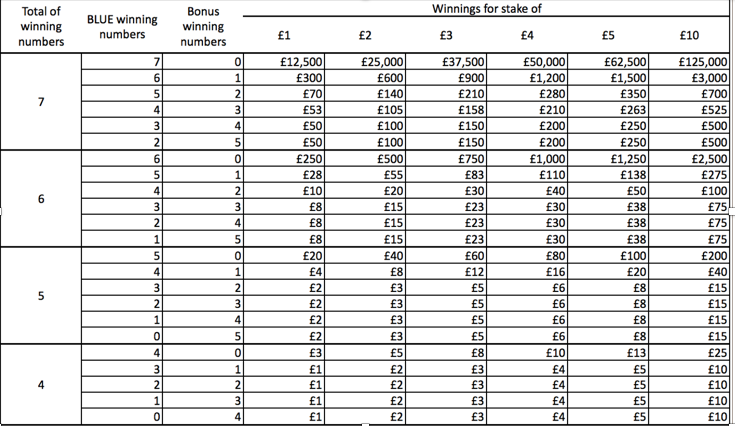
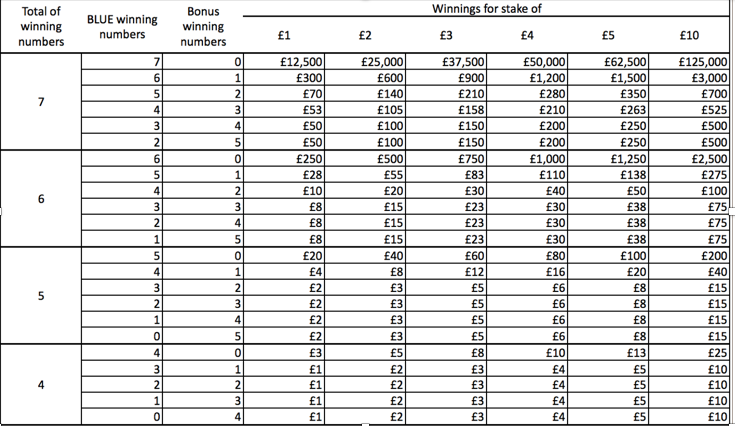
Retailer Wallet Management
Post-paid Retailer
At the time of on-boarding, the post-paid retailers are given a credit limit which replenishes on every bill payment.
Post-paid retailers are billed for each transaction on the platform; the billed amount gets displayed on the main screen of the POS for their acknowledgement about the pending dues.
The bill cycle of the post-paid users is bi-weekly, weekly or monthly on the platform depending on client’s requirements.
Prepaid Retailer
Prepaid retailers implement the pay-as-you-go model. In order to sell tickets, the retailers are required to make a payment in advance.
Accordingly, funds are added to their wallets which will allow them to make sales using the terminals.
In case of no funds in the wallet, the prepaid retailers cannot transact any further until their wallets are replenished with funds.
Retailer Commission Management
Retailers are automatically paid with a commission for each transaction on the platform. The commission amount is accumulated for a month and gets auto-deposited to the retailers’ wallet (or deducted from the next bill for post-paid accounts) on the 1st of every month.
Retailers are updated with an automated email about the total commission for the month and the amount is automatically added to their wallet.
Retailers can always query for deposit lookups e.g. the latest deposit amount in their wallets.
Reporting
By default, the platform holds a very strong MIS reporting structure. There are various reports for the management to work with to query their desired results.
The admin can always query on the below status of tickets across all retailers:
- Success
- Fail
- Cancel
- Claim
- Promotions
The admin can query individual or total sales of a retailer at any given point of time.
Terminal Management
The terminals are registered under the name of the retail store and agent with their unique numbers i.e. Terminal IDs.
Terminal management module keeps track of both the version and the firmware of each terminal.
Any new update for the games can be uploaded from the single instance web portal.
Admin shall upload the new POS application on the web portal and assign a version tag to same. Terminals connecting to the server for any online services will always lookout for a new version; any conflict in the version (between the terminal and platform) mandates the POS to download the new version hosted on the platform.
POS terminals auto-download the new application hosted on the server and will restart with the new application. Any changes or launch of new services are reflected after re-starting the terminal.
Lottery Software Application
- Industry leading software
- Latest touchscreen hardware
- Ticketing
- Scratchcard
- Promotion
- Point of sale
- Maintenance
- Support
- Training
For more information, downioad the brochure


